An Inside Look at THE QUEST TikTok/Instagram content farm, designed to distribute short-form marketing content at scale across multiple accounts — and maximize its reach. I’ll walk you through exactly how these content farms operate, including the multi-account strategies behind them.
For context, we’ve been running our own TikTok & Instagram farms internally for years. But a few days ago, one of my tweets on this topic blew up, generating over 220K views in 24 hours — and prompting more than 80 DMs asking how we do it.
This article introduces the concept of social farms, walks you through my personal setup, and shows you how to build your own TikTok & Instagram farm. It’s the first in a series of hands-on experiments on the topic. You can find my second article on automating social farms here: Create an automated TikTok & Instagram farm

⚠️ Disclaimer: This post shares personal experiments for educational and informational purposes only. All methods were tested in accordance with TikTok and Instagram’s official guidelines. If you choose to replicate anything, you do so at your own risk. The author and contributors cannot be held responsible for any misuse or resulting consequences.
Why building TikTok/Instagram farm
In THE QUEST, we've co-founded multiple consumer startups—including a variety of mobile apps—that thrive when marketed through short-form video content on platforms like TikTok & Instagram. Over time, we've perfected advanced organic strategies for creating and distributing these short-form videos to rapidly acquire early users. Guillaume from Shortimize recently published a detailed case study highlighting one of our apps, for which we built a TikTok & Instagram content engine that generated over 500M organic views, driving growth from $0 to $25K MRR in just a few months (case study here).
Before we began marketing consumer mobile apps through short-form content on social media, we closely studied virality best practices recommended by platforms like TikTok and Instagram. Many of these guidelines revolve around the content itself — formats, captions, audio, hashtags, trending topics, and visual effects. Great content is crucial, but it’s often deeply tied to a specific product, making it challenging to generalize across different apps.
However, we discovered several external factors that significantly enhance algorithmic performance, regardless of the content specifics:
1. Device and Account Settings
The reach of your content is directly influenced by your language preferences, country settings, the type of mobile device you use, and your selected interest categories. Each setting matters when aiming to maximize organic distribution.
2. Engagement Habits
Your visibility is greatly impacted by how you engage with the platform. Algorithms track everything from videos you like and save to your favorites, accounts you follow, comments you post, total watch time, and even drafts saved within your profile.
3. Consistent Platform Activity
TikTok rewards users who actively and consistently interact with the platform rather than those who simply post content and immediately log off. Regular engagement signals to the algorithm that your content is valuable and worth promoting.
Since content strategies can’t be perfectly standardized across different apps (given their unique characteristics), we’ve become laser-focused on optimizing our distribution strategy to unlock maximum growth potential. It’s turned into an obsession: How can we consistently deliver the right content, in the right place, to the right audience — at scale?
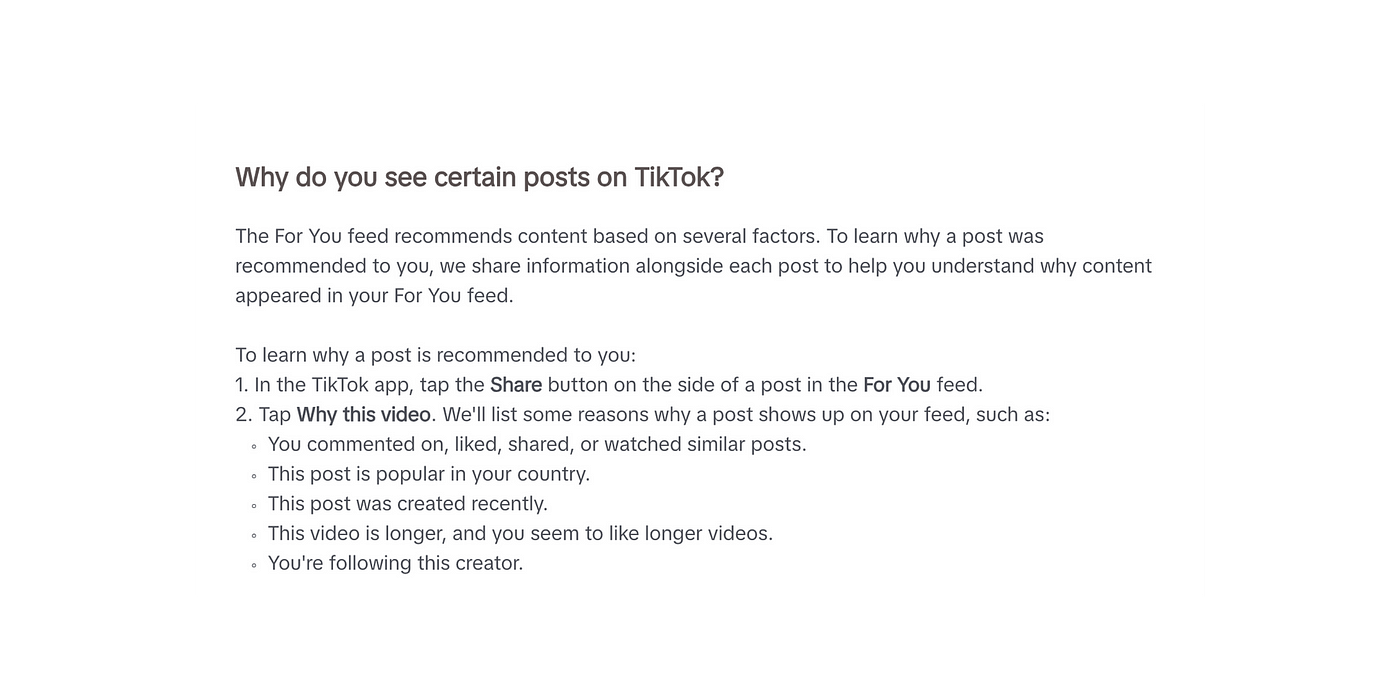
The different types of TikTok/Instagram farms
If you Google the term, you’ll find many different definitions. Personally, I define a TikTok/Instagram farm as a setup involving multiple phones (or automated accounts) designed to maximize both the volume and reach of social media content.
This system boosts reach through three key strategies:
1. Algorithm-Friendly Account Setup
Phones and accounts are configured according to algorithmic best practices (e.g., device type, location settings, and engagement patterns).
2. Increased Posting Volume Through Multiple Accounts
Content volume is increased by simultaneously using multiple devices and accounts, dramatically amplifying overall visibility.
3. Simulated Early Virality with Cross-Engagement
Cross-engagement between these accounts simulates genuine user interactions, prompting algorithms to amplify the content further.
There are different types of social media farms, each with its own methods and goals. We can group them into two main categories:
1/ Physical farms
These are real-world setups consisting of racks packed with multiple phones, often paired with robotic arms or automated scripts to mimic human interactions, and typically controlled manually or semi-automatically by on-site operators.
Pros:
Closely replicates authentic human behavior.
Provides more reliable engagement (less likely to be flagged as bots).
Cons:
High hardware and maintenance costs.
Needs dedicated staff to operate and maintain effectively.

2/ Virtual farms
These setups rely on Android emulators (like Genymotion, Android Studio’s emulator, or VMware) hosted on cloud servers, enabling you to digitally simulate hundreds of devices — no physical phones required. They’re fully digital and controlled using emulator software combined with automation scripts.
Pros:
Highly scalable — no hardware constraints.
Rapid deployment (spin up new “devices” in minutes).
Cons:
Higher risk of detection and platform bans.
Unnatural behaviors can trigger algorithm flags.
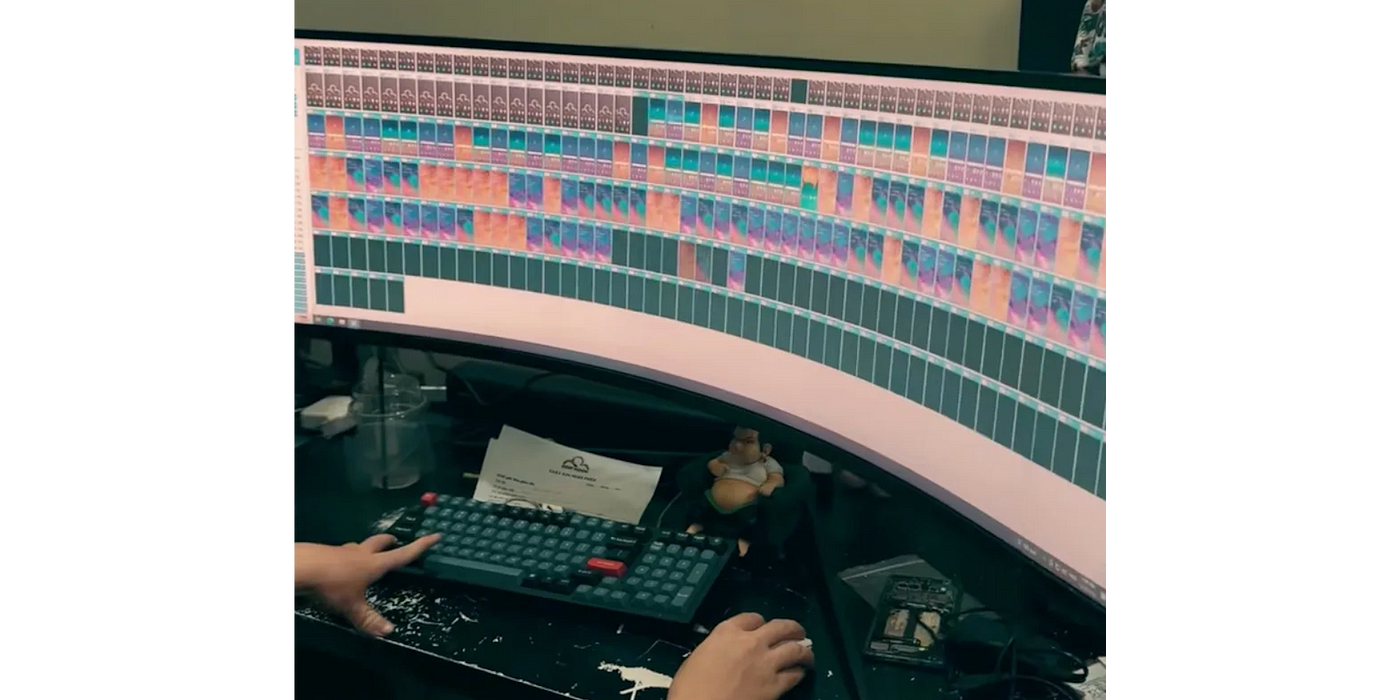
Farms usually get a bad rap because they’re commonly associated with questionable practices — like exploiting games (Pokémon Go), influencing public opinion (political interference), or generating fake data (web traffic). Most available guides, documentation, and hardware or software solutions are overly complex and geared toward methods that aren’t algorithm-friendly or relevant for organic marketing.
The purpose of this edition is to introduce you to a farm setup specifically designed to align with social media algorithms. While it may not be the absolute cheapest or most streamlined solution out there, it’s the best I’ve found so far for reliably scaling the distribution of organic, algorithm-friendly marketing content.
Our TikTok & Instagram farm
Our setup is relatively simple: we’ve streamlined the process to focus on what matters most — efficiently distributing organic content that aligns closely with social media algorithms.
Phones: iPhone 8 (x12)
Location: US (via 4G Mobile proxy)
Apple account: US
Apple payment account: US PayPal
Number of TikTok & Instagram accounts per phone: 3
Warm-up period: 7 days
From the very beginning, our goal was to build a physical farm setup that was straightforward to control and manage, capable of consistently maximizing the reach and impact of short-form video content, all while carefully minimizing the risk of platform detection or bans.
Setup your farm (the step-by-step tutorial)
Step 1: Use a New or Factory-Reset Phone (Preferably an iPhone)
Start with a clean device — either brand-new or freshly factory-reset. We recommend purchasing second-hand devices, specifically iPhone 8 models, from marketplaces like Back Market. Each phone typically costs around $100, offering the best balance of affordability and reliability. Don’t insert a SIM card unless it’s a US-based.

Step 2: Choose the Right U.S. Proxy
Select a reliable, dedicated 4G/5G mobile proxy located in the United States. It costs me about $65 per month per proxy. Avoid low-quality or shared VPNs and proxies, as these increase the risk of detection and account suspensions.
Feel free to DM me if you want reco’ on the best proxy providers.
Step 3: Set Up Your Phone as a U.S. Device During Onboarding
Ideally, perform your phone’s initial setup while physically located in the U.S. If this isn’t possible, connect via Wi-Fi using an American VPN router. As a last resort, you can use your local Wi-Fi connection — but if you choose this option, be sure to immediately switch to the U.S. proxy described in Step 2 once the initial iPhone setup is complete. This ensures your device maintains consistent U.S. geolocation data.
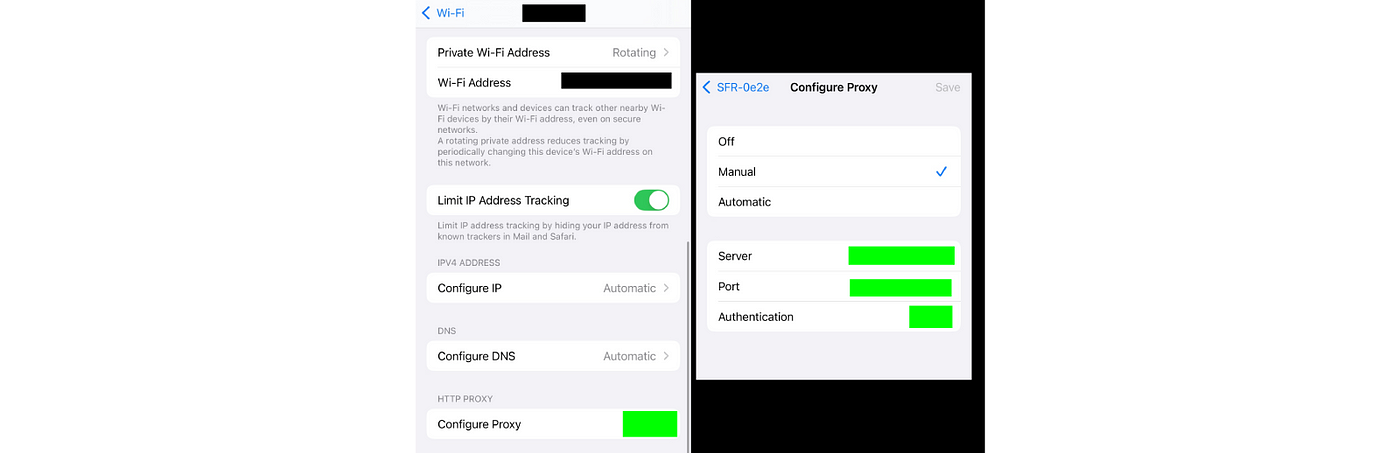
Step 4: Create a U.S. Apple iCloud Account
Set up your Apple iCloud account directly from your phone connected to your U.S. proxy. Alternatively, create the account using an antidetect browser (such as Dolphin Anty) paired with your U.S. proxy. Your iCloud account must be associated with a U.S.-based email. I recommend creating a fresh Gmail address either directly on your phone or through your antidetect browser. If phone verification is required, use platforms like TextPlus or OnOff. For your Apple account itself, you’ll need a reusable U.S. phone number — use services like TextPlus or Onoff. Finally, you’ll need a valid U.S. billing address, which you can easily generate using tools like Fake XY.
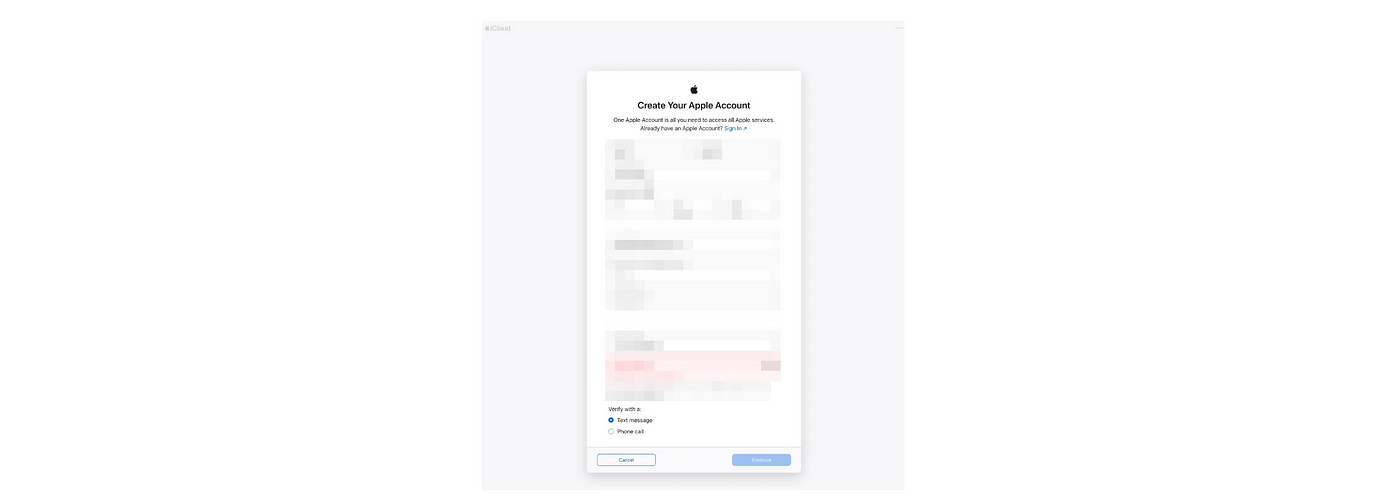
Step 5: Add a U.S. Billing Method
Set up a U.S. billing method for your Apple account. Ideally, use a U.S. credit or debit card. If you don’t have one, create a dedicated U.S. PayPal account using the same U.S. phone number linked to your Apple account. You can create this PayPal account directly from Safari or your antidetect browser. Once your PayPal account is ready, link it to a payment method — ideally a USD-based neobank card such as Revolut or N26.
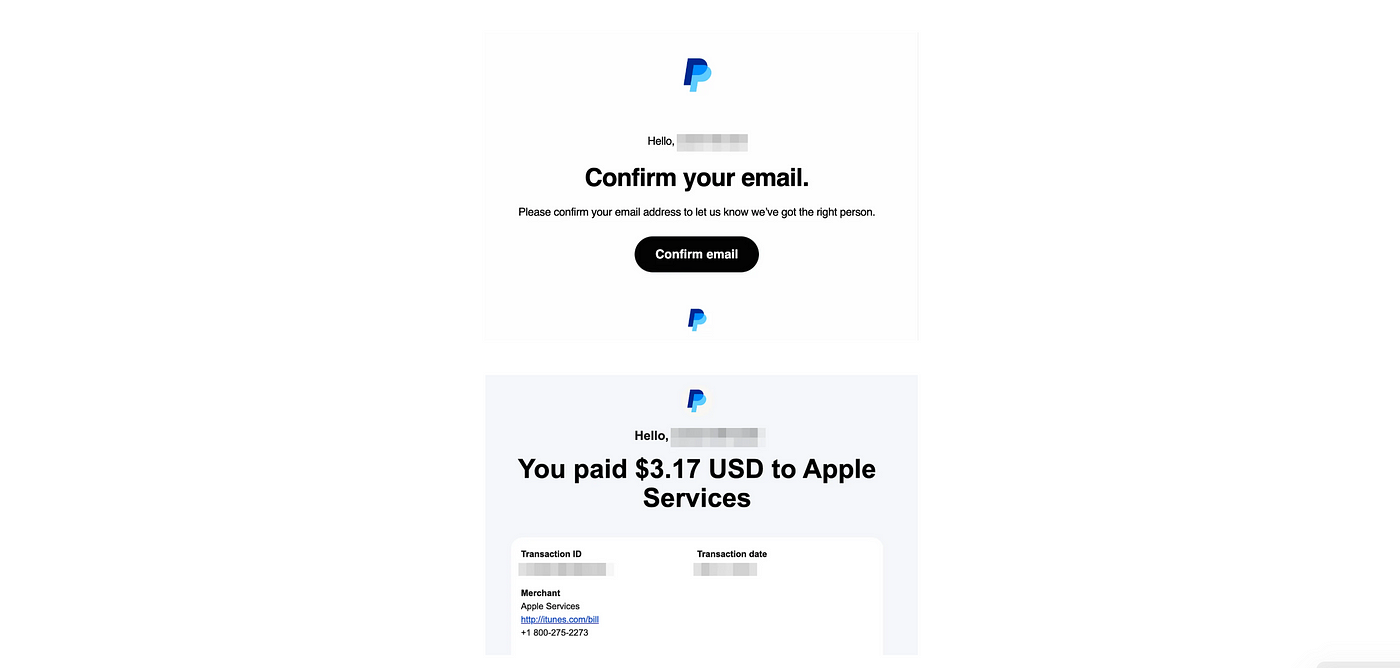
*UPDATE: When setting up your US Apple account, you can also choose not to add a payment method and instead use a prepaid Apple gift card. Just buy a $3 card from a site like MTC Game and redeem the code. This method is much easier and faster than creating a dedicated PayPal account.
Step 6: Connect Your Proxy to the Phone
Now that you have access to the App Store, download a rule-based proxy client app to maintain a stable, uninterrupted connection to your U.S. proxy. We recommend ShadowRocket, as it has consistently worked well for us and ensures your phone maintains a reliable U.S. connection.
After installing ShadowRocket, enable Global Routing mode. With this setting enabled, if the proxy disconnects, internet access will be completely blocked, ensuring your device stays securely connected to your U.S. IP.
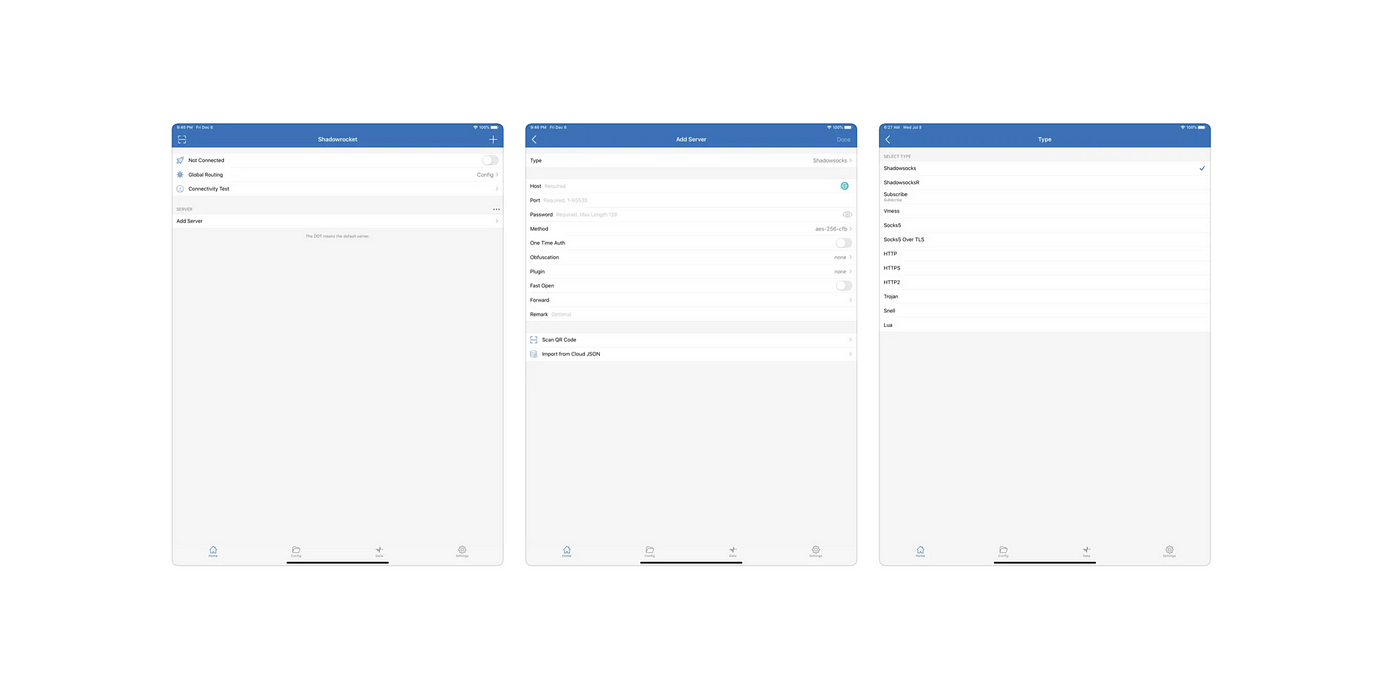
Step 7: Test Your Connection
Verify that your connection is correctly routed through your U.S. proxy. You can easily perform this check using websites like WHOER, which will confirm your IP address, location, and ensure your setup is working as intended.
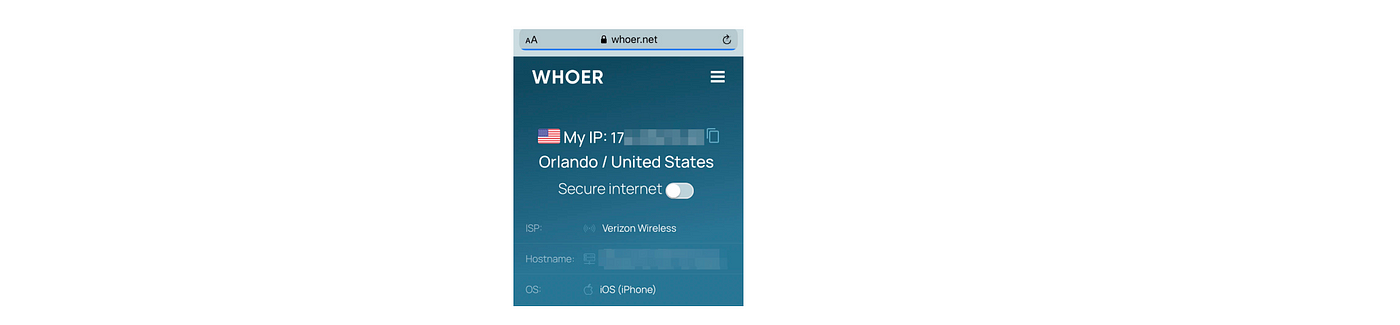
Step 8: Create TikTok & Instagram Accounts
Create your social media accounts using either a U.S. phone number or an anonymous email provider like ProtonMail or Tutanota. Stick to a maximum of 3 TikTok / Instagram accounts per phone, and space out account creation — ideally one new account every two days. At this stage, keep profiles completely blank: no bio, no profile picture (unless it’s a photo taken directly with the device). Hold off on any customization until the warmup process is fully complete.
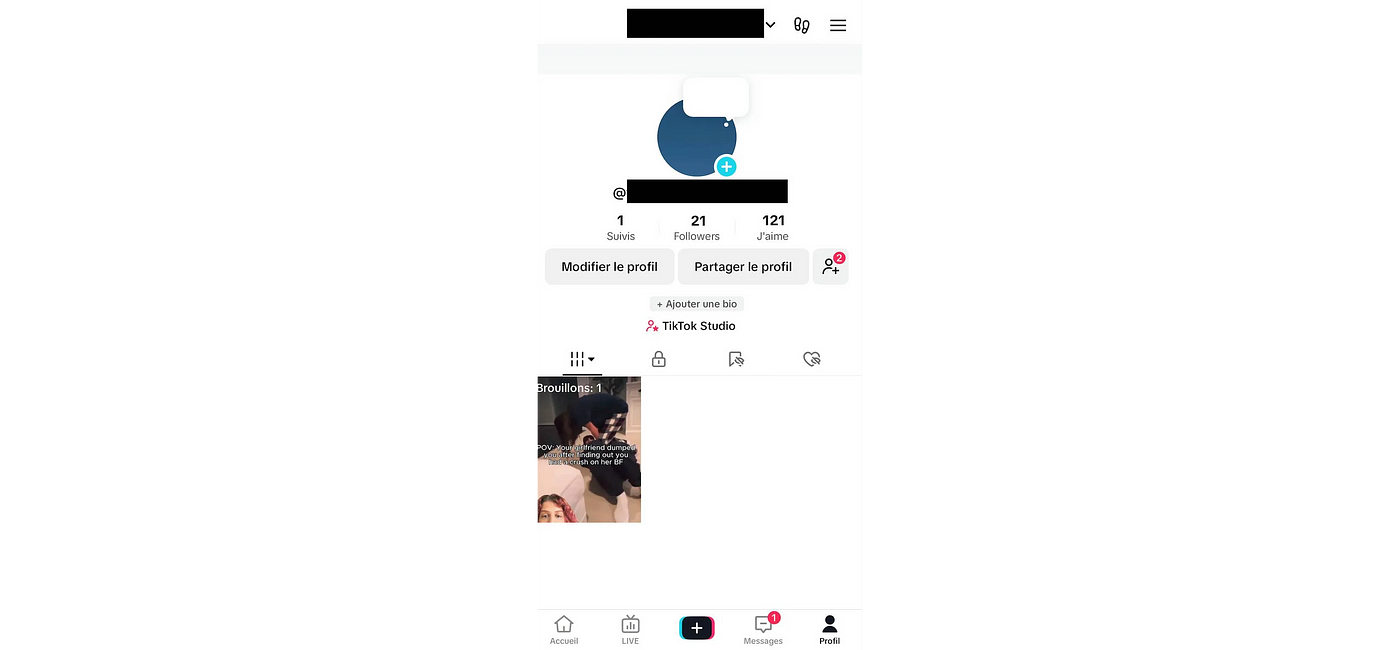
Warm-up your accounts
Once your phones are set up and the accounts are freshly created, the next step is to prove to the algorithm that these are real, human users. That means spending 3 to 7 days simulating natural activity — scrolling, liking, commenting, and interacting just like a normal user would. I recommend doing this manually for 10 to 30 minutes per day, per account. That said, it’s also pretty easy to automate if you prefer.
If you skip this warmup, your videos will get buried. But if you do it right, your content will actually get a boost — because you’re training the algorithm to show your videos to the right audience.
1/ The Voice Control trick:
I tried to automate my warm-up in different ways: remote software, robotic arms, outsourcing… Then I found a little trick to do it at no cost and in a way that’s undetectable by the algorithms.
The idea is to use Apple’s Voice Control feature. This feature allows you to assign touchpad gestures to words.
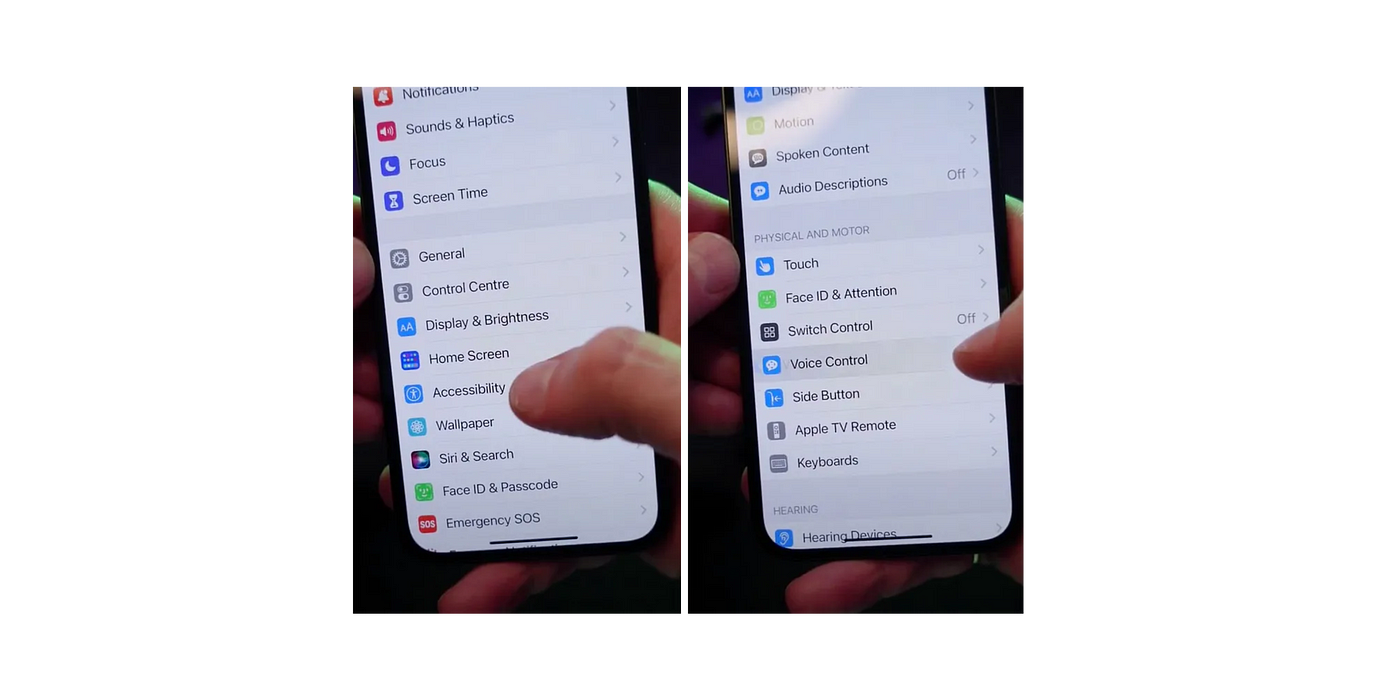
So, we record 3 to 5 different gestures for scrolling, the same for likes, shares, etc. The result: your phone becomes voice-controllable.
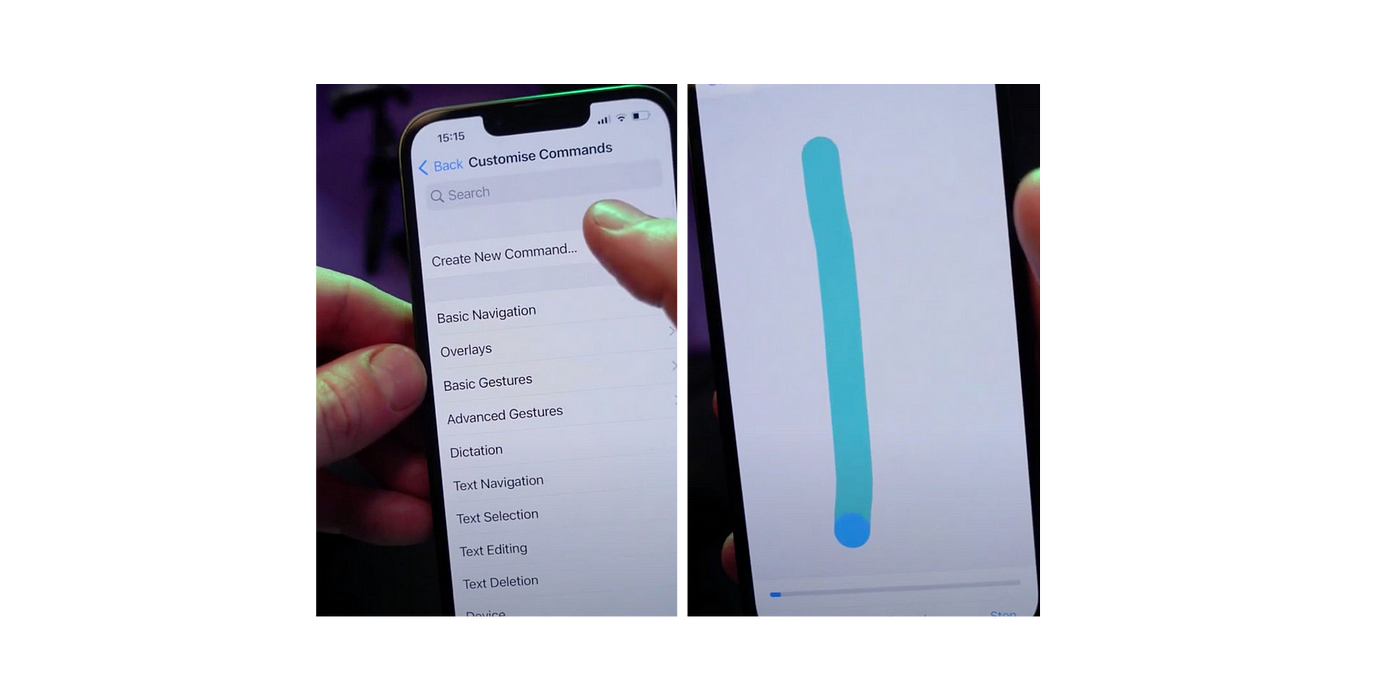
The goal is then to ask an AI to randomly repeat the trigger words recorded on Voice Control — or to record an audio track of several hours that randomly repeats these actions, and play it for 30 minutes a day.
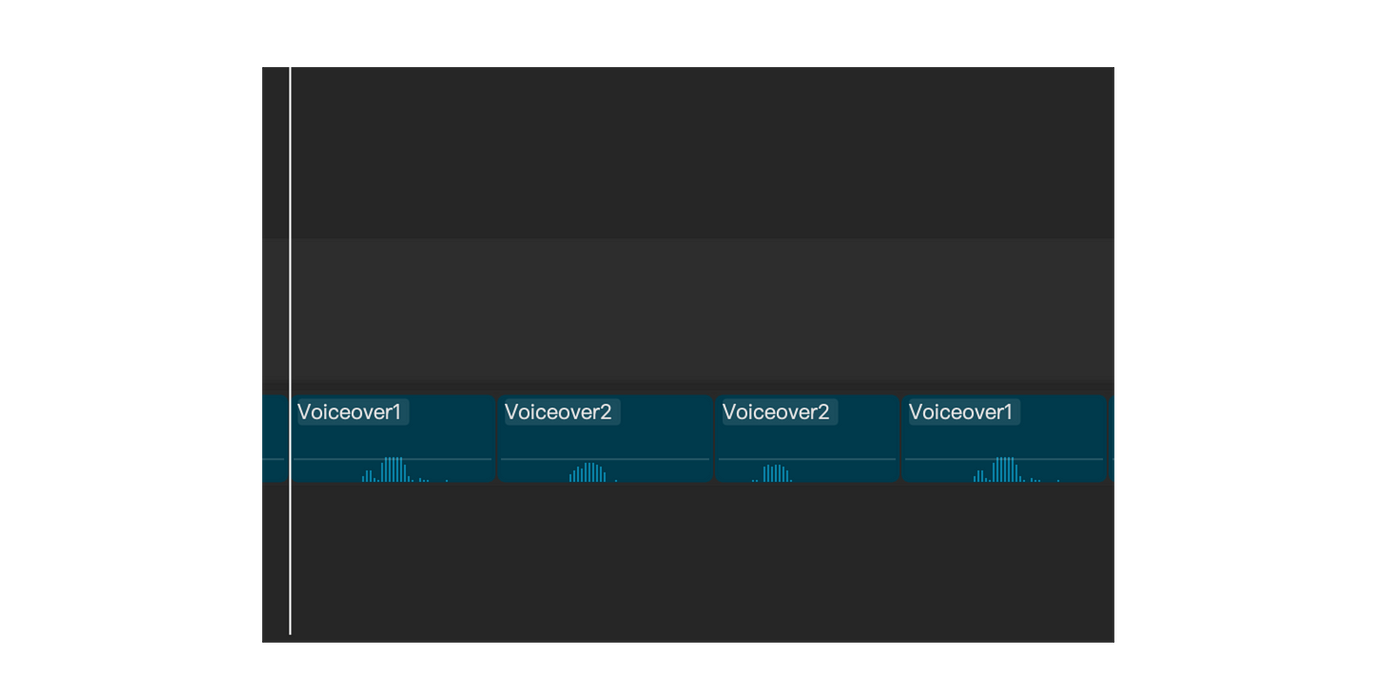
The key with warm-up automation is to always do a 30-minute manual warmup at the very beginning — before automating anything. This little hack helps tailor your feed to your target market and trains the algorithm to understand how to best distribute your videos. Once that’s done, you can automate the remaining 90% of the warmup process without any problem.
UPDATE: In my second article on social farms (Create an Automated TikTok & Instagram Farm), I explain how to scale this system to control multiple devices at once seamlessly and without friction.
2/ Using an External Control Hub (OTG chip)
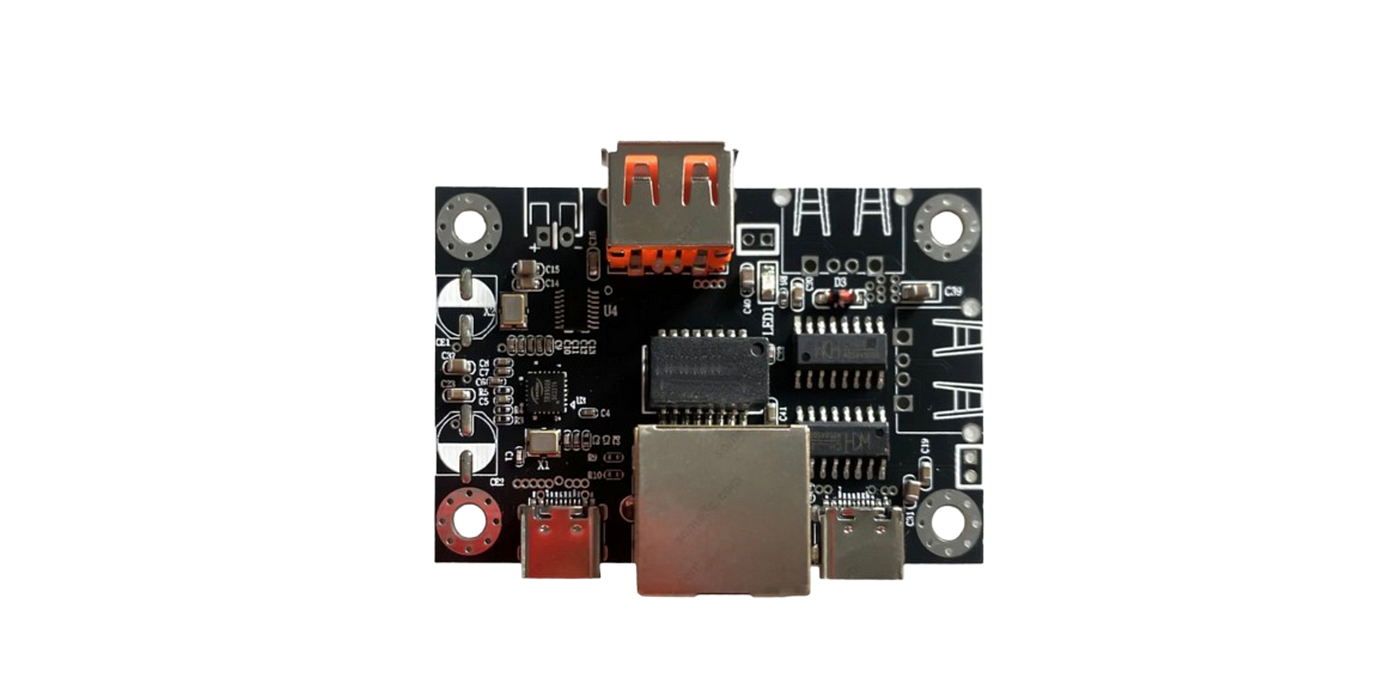
We can fully automate the warm-up process using a hardware control hub that plugs directly into an iPhone—no jailbreak, no app installation, and no device signing required. It uses OTG (On-The-Go) technology to control iOS devices straight out of the box. The software is stable, developer-friendly, and comes with a powerful API that supports real-time keyboard input, copy-paste, file transfers, smooth mouse movement, and more.
The setup is simple: just a small chip, an OTG cable, and a Type-C cable. The software runs over HTTP and WebSocket interfaces, making it compatible with popular languages like Python or Easy Language. Once connected, you can simulate taps, swipes, keyboard inputs, detect images and colors, run OCR, and much more.
The system I’m currently testing works with all iPhones from the 6s onward, as long as they’re running iOS 13.4 or higher. It supports stable connections via 4G SIM, Wi-Fi, or OTG network cable.
UPDATE: In my second article on social farms (Create an Automated TikTok & Instagram Farm), I shared a free and open-source dashboard connected to OTG chips, making it easier to automate your actions.
📍 NEXT: Automate Your Farm
In my next article about social farms (Create an Automated TikTok & Instagram Farm), I’ll show you how to scale your operation by setting up an undetectable automation system — using voice control or an OTG chip.
Here’s what you’ll find in this edition:
1. Device Management
Add unlimited devices
Create and manage device groups
Auto-scan screen coordinates to trigger actions
2. Post Analysis
Detect organic (non-sponsored) content
Identify posts from your target audience
Analyze video content, captions, and comments
3. Account Automation
Like, save, and comment based on content analysis
Post AI-generated comments tailored to each video
Use dynamic behavior patterns to stay under the radar
📍 Here is the link to access the article:
Create an Automated TikTok & Instagram Farm
👋 Awesome you made it to the end — hope this helps!
If you wanna chat about mobile apps, feel free to DM me on X.
And if you’re building a consumer mobile app, join the Discord!